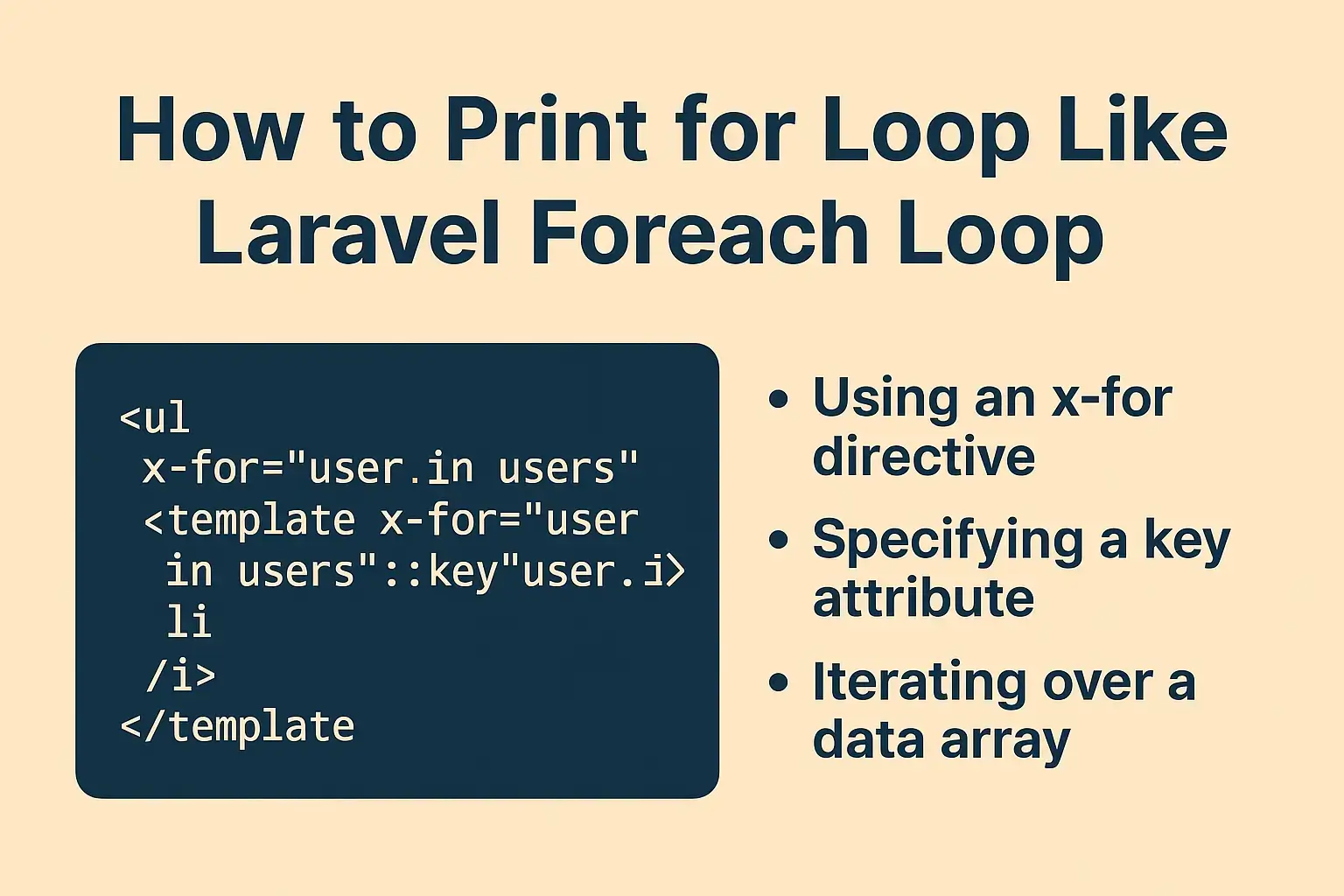In Laravel, the foreach loop is widely used to iterate through collections efficiently. However, when working with Alpine.js, you might wonder how to achieve similar looping functionality dynamically in the frontend. In this guide, we'll explore how to replicate Laravel's foreach loop using Alpine.js’s x-for directive to display user data dynamically.
Steps to Loop Through Data Like Laravel's Foreach in Alpine.js
1. Retrieve Data in Laravel Controller
In Laravel, we fetch users except for the authenticated user and load their latest messages:
public function index()
{
// Get all users except the authenticated user
$users = User::where('id', '!=', Auth::id())
->with(['lastMessage' => function ($query) {
$query->latest();
}])
->get();
return view('admin.index', compact('users'));
}
This ensures that users data is passed to the Blade view.
2. Pass Data to Alpine.js
We use x-data to initialize users from Laravel's JSON output:
<ul x-show="activeTab === 'recent'" class="space-y-2" x-data="{ users: {{ json_encode($users) }} }">
<template x-for="user in users" :key="user.id">
<li class="p-3 bg-white rounded-lg shadow flex items-center gap-3">
<!-- Display user details dynamically -->
<img :src="user.profile_photo_url ? user.profile_photo_url : 'https://placehold.co/50'"
alt="User Avatar" class="w-12 h-12 rounded-full border shadow">
<div class="flex-1">
<div class="font-semibold text-gray-900">
<span x-text="user.name"></span>
</div>
<div class="text-sm text-gray-500">
🌍 <span x-text="['🇺🇸 USA', '🇬🇧 UK', '🇨🇦 Canada', '🇦🇺 Australia'][user.id % 4]"></span>
</div>
<div class="text-xs text-gray-400 truncate">
💬 <span x-text="user.lastMessageRelation ?
(user.lastMessageRelation.message.length > 30 ? user.lastMessageRelation.message.slice(0, 30) + '...' : user.lastMessageRelation.message)
: 'No messages yet'">
</span>
</div>
</div>
<!-- Display Message Time -->
<div class="absolute right-3 top-1/2 -translate-y-1/2 text-xs text-green-800 font-semibold">
⏰ <span x-text="user.lastMessageRelation ? new Date(user.lastMessageRelation.created_at).toLocaleTimeString([], {hour: '2-digit', minute:'2-digit', hour12: true}) : 'No messages yet'"></span>
</div>
</li>
</template>
</ul>
For Debug can use this <div x-data="{ users: {{ json_encode($users) }} }">
<pre x-text="JSON.stringify(users, null, 2)"></pre>
</div>3. How It Works
Laravel passes JSON data → $users is converted to JSON using json_encode($users).
Alpine.js initializes the data → x-data="{ users: {{ json_encode($users) }} }".
x-for loops through users → Like Laravel's foreach, but dynamically in the browser.
User details are displayed dynamically → Profile image, name, country flag, and last message.
Message timestamps are formatted → Displayed in 10:00 AM / PM format.
Truncate long messages → Show up to 30 characters with "...". Conclusion
Alpine.js makes it simple to loop through dynamic data on the frontend, similar to Laravel’s foreach loop. By using x-for, we can iterate over user lists and display their messages and timestamps efficiently This approach is ideal for building real-time chat applications or dynamic user lists in Laravel and Alpine.js projects.
🚀 Now you can loop through data in Alpine.js just like Laravel's foreach! 🎉